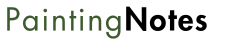1 – presell page.
Learnworlds – the page looks fine and is fairly easy to produce.


The page builder is very easy to use but doesn’t have any real built in analytics to measure anything.
For example, you can easily add an email grabber element to the page, but you have no way to track the conversion rate. However they do have a cool tagging feature that let’s you tag each email form which can used in conjunction with an EMS to know where the person first entered the funnel.
missing – easy analytics
WordPress – using Thrive Architect – I prefer the design, which is not a big factor.
The ability to add a floating sidebar is a nice feature.


If I am using a form builder such as Klaviyo’s an exit intent popup can be added to either page.
A/B testing can be done using Thrive Optimizer when I use wordpress.
Also, Headline Optimizer can be used as well.
Video background can be used on “background elements” only.
2. Learnworlds allows for live streaming built in.
3 Courses page
both have nice grids where you can configure which courses show in the grid through a nice selection of filters.
Thrive has more customization available, but Learnworlds also has a good number of customization options as well.
4. Learnworlds page builder has a nice visibility option based on tags, and whether or not a user is logged in or out. This would have to be replicated using a membership plugin and shortcodes – unless elementor as a similar visibility option.
5. Learnworlds has a great “Site Flavors” option which is a way of making many different staging sites and then turning it on for a limited time if you want.
6. Learnworlds has the ability to have interactive lessons which I am not sure I just cant make in any video editing program.